Knowledge Base
1) Open Safari browser
2) Go to Safari > Preferences
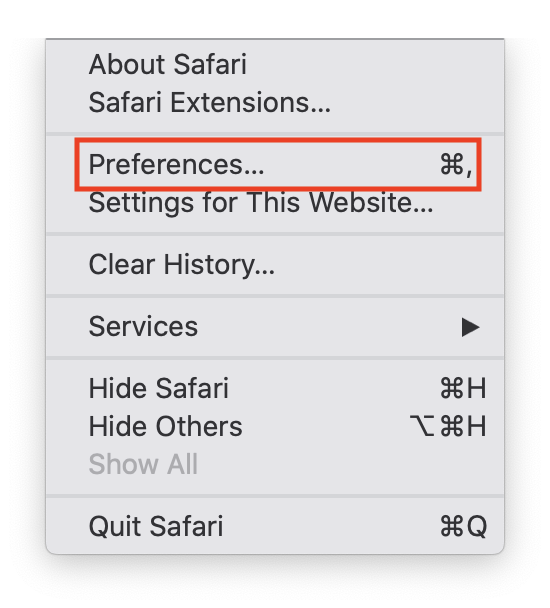
3) Click Advanced > Proxies: change settings
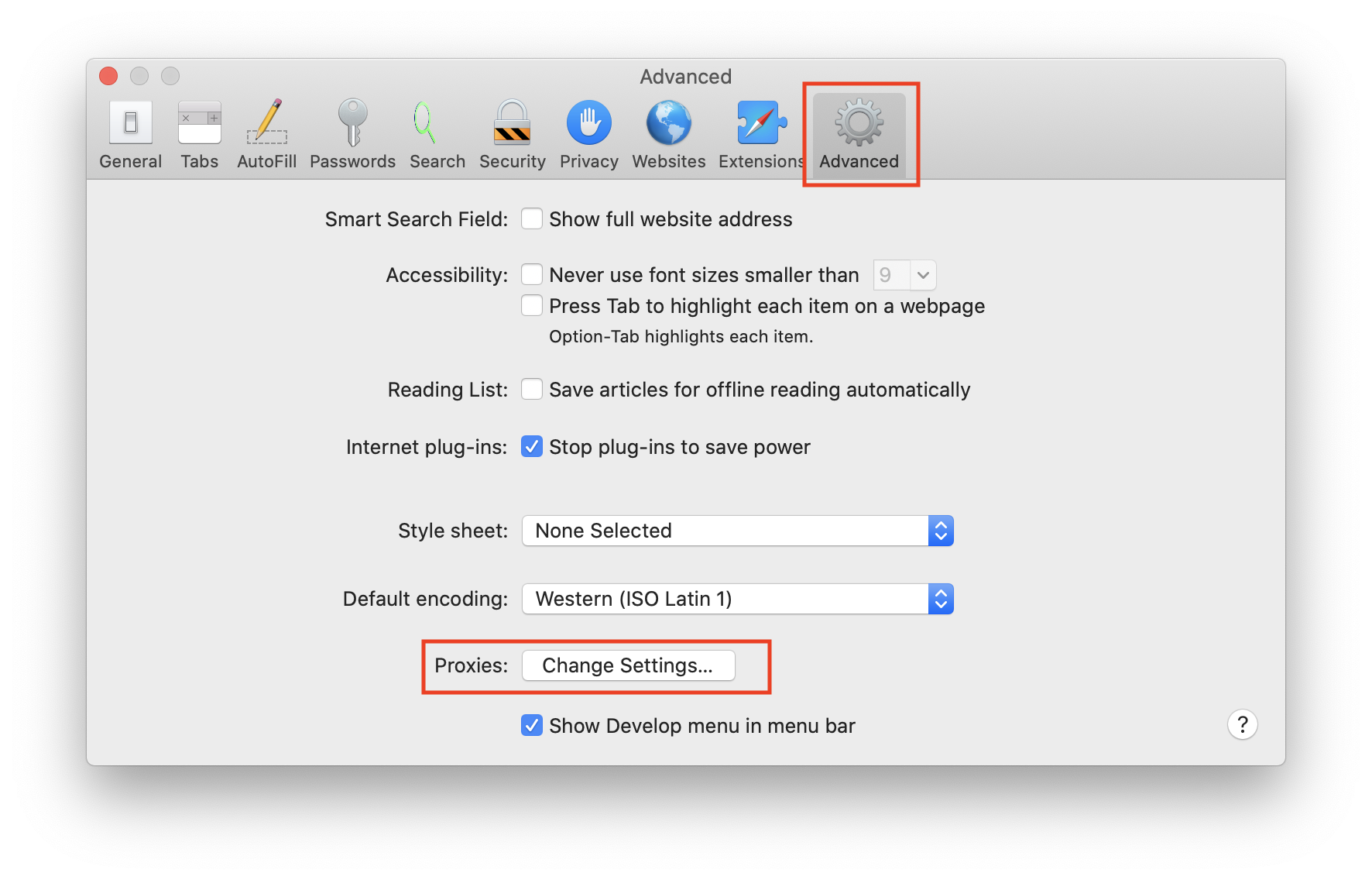
4) Select the proxy you want to edit on the left side of the page http(s)
5) Insert the proxy IP and Port
6) Insert proxy username and password
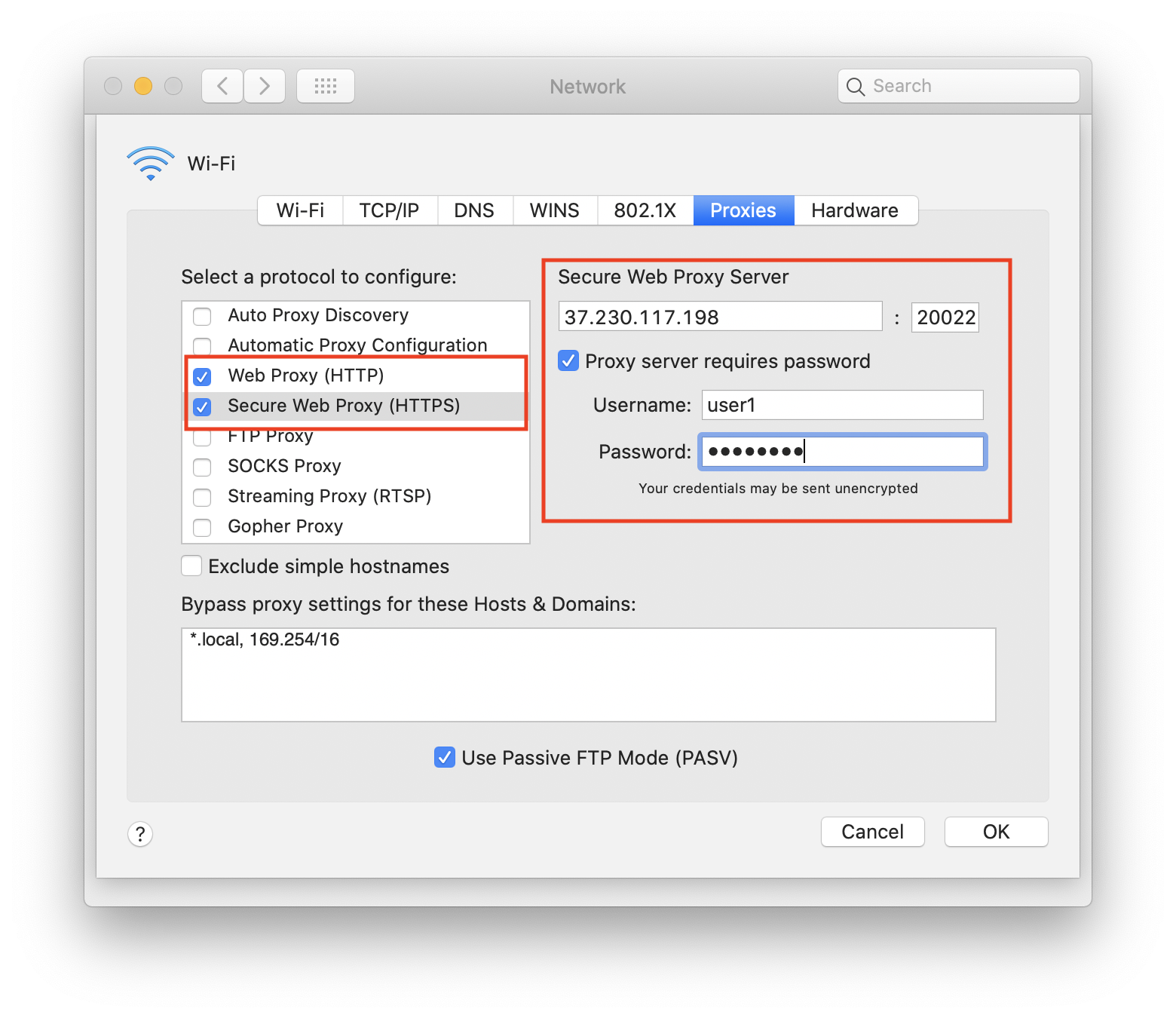
7) Click Ok
8) Go to https://whoer.net to check your IP
Warning !
The setting of safari browser to proceed with a proxy will make proxification the whole system, meaning not only the browser will work with the specific proxy, but all your system. Thats why we advice use FireFox browser for cases when you need go into the web under proxy with particular browser and not the whole system.